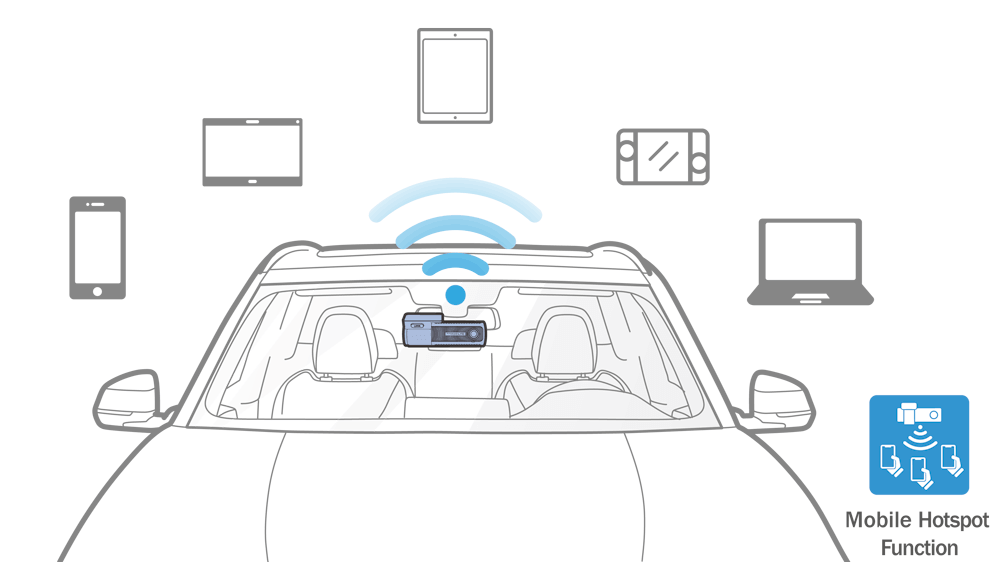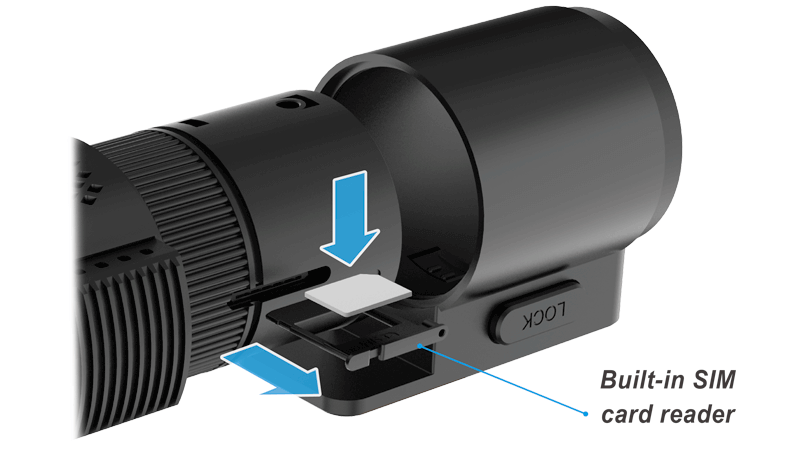
DR770X-2CH LTE (GL)
USD372.99 – USD454.99
BlackVue DR770X-2CH LTE (GLOBAL VERSION*)
4G LTE band support: B1,B3,B7,B20.
SIM card not included. Not suitable for North America.
(*) Some carriers/countries may not be supported. Please check with your local carriers.
Warranty: 2 years (Dash Cam). Read more about warranty.
Features
Package info
What's included
Technical specs
Delivery and Returns Information
DUAL-CHANNEL LTE CLOUD DASHCAM

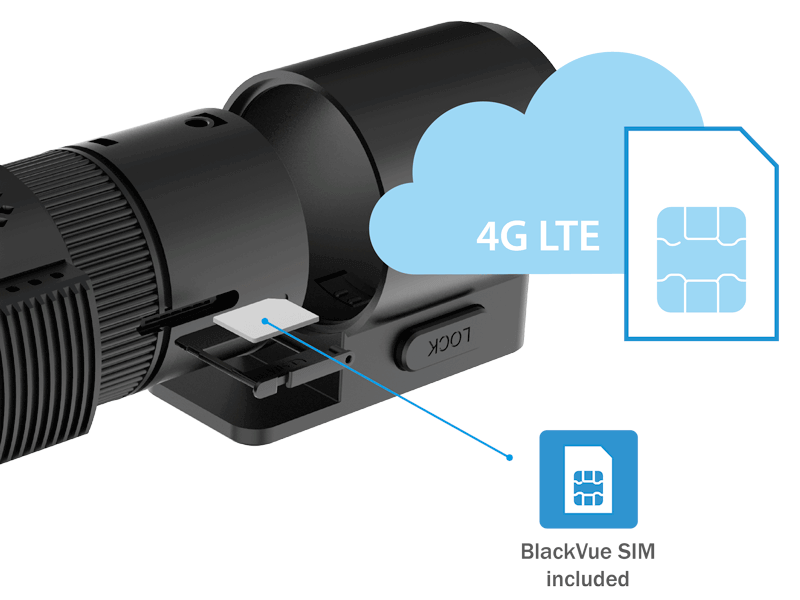
BlackVue SIM Card
Included with North America (NA) models
Get started with BlackVue Cloud out of the box with the included BlackVue SIM Card (Supported in USA and Canada).
Insert the SIM Card in the tray, power the BlackVue, then follow the step in the BlackVue App’s “Connect to Cloud” menu.
Includes 1GB free month trial. 1GB, 3GB and 5GB plans available. Pay monthly. Cancel anytime.
A Dashcam Built for the Cloud
Built-in 4G LTE connectivity makes connecting to the Cloud hassle-free.
With Mobile Hotspot Function, use your BlackVue as a Wi-Fi router for up to five devices.
Dual Full HD 1080p cameras (front 60 / rear 30 frames per second) provide fluid videos of the front and back of your car at a wide 139° view angle.
Sony STARVIS™ imaging sensors—a benchmark in video clarity under low light—equip both front and rear cameras, so whether you are driving or parked, crucial details are captured perfectly.
STARVIS is a trademark of Sony Corporation.

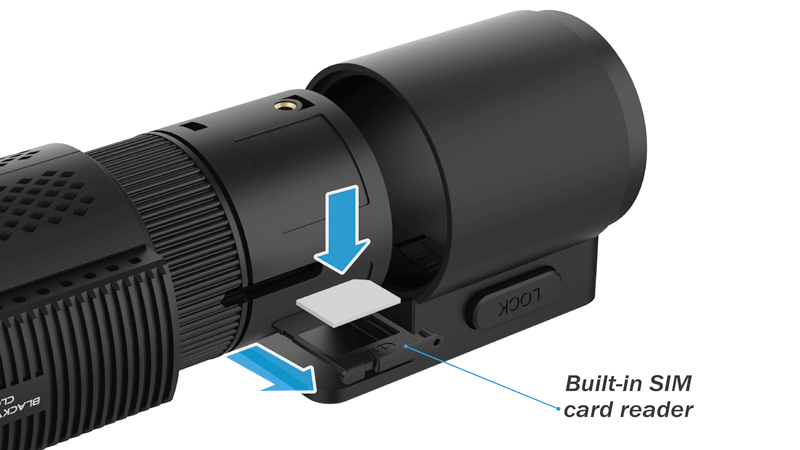
Mobile Hotspot Function
Turn your BlackVue into a Wi-Fi router for your car
With Mobile Hotspot Function, your compatible BlackVue can now turn into a mobile internet router for up to five devices concurrently. This means you and your passengers can now use your BlackVue’s internet on your laptop, portable game console, tablet or mobile.
To connect to the BlackVue, simply open your devices’ Wi-Fi menu, select the BlackVue and enter the dashcam’s Wi-Fi password.
Seamless Pairing with the BlackVue App
Effortless setup. Secure. No password.
With Seamless Pairing, setting up your dashcam is a breeze. Just power the dashcam, then easily connect from the BlackVue app and follow the simple instructions.
Whether you want to browse your dashcam’s files and settings or connect your dashcam to the Cloud, Seamless Pairing makes everything easy and intuitive.

LTE, Wi-Fi and GPS All Built-in
GNSS (GPS+GLONASS)
Speed: speed data will be overlaid in the video (can be turned off in the settings).
You can set speed display in Kilometers per hour (Km/h) or Miles per hour (Mph).
Location: visualize your vehicle’s location in the BlackVue App or Viewer’s Map.
Connect to your dashcam over Wi-Fi or the Cloud
Wi-Fi lets you connect to your BlackVue with a smartphone or tablet.
LTE gives you access to your BlackVue over the Cloud from anywhere, anytime.
BlackVue Cloud
Me and My Car. Connected.
Connect to your BlackVue anytime, from anywhere in the world with BlackVue Cloud.
Receive Push Notifications on your phone whenever the dashcam detects an impact on your parked vehicle, and see for yourself with Remote Live View. Even better, let BlackVue upload critical footage—such as break-in or hit and run—in real time to the Cloud with Live Event Upload.
Play and download videos from your dashcam or the Cloud from anywhere and back up important videos to the free Cloud storage.
Enjoy Two-way Voice Communication with the driver from the app through the BlackVue’s integrated speaker and mic. Check the BlackVue Cloud page for more information.
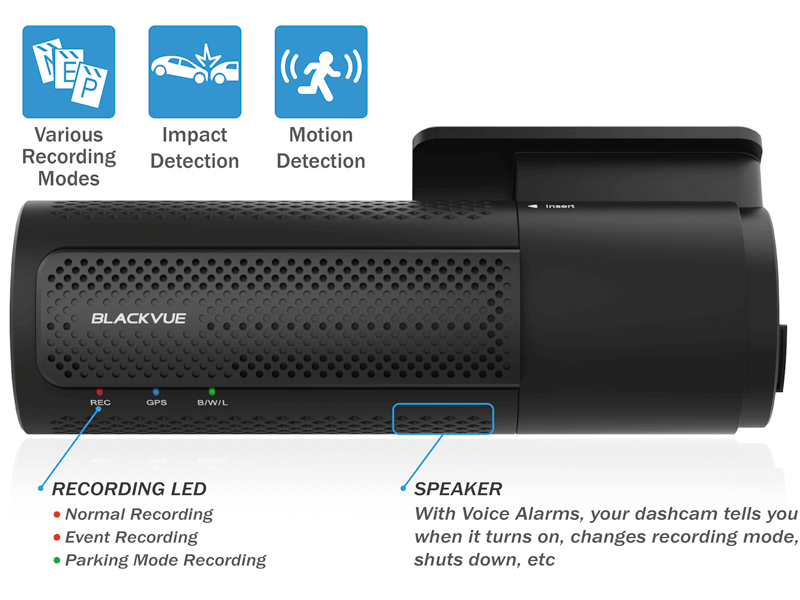
Built-in Speaker, Impact Sensor and Motion Detection
Speaker: your dashcam tells you when it turns on, shuts down or detects errors.
Accelerometer: detects impacts to trigger Event recording. Triggers Parking Mode* when stationary for 5 minutes.
Automatically tags video files: while driving, the built-in accelerometer (G-sensor) detects impacts and sudden changes in speed. While parked, your BlackVue also detects visual movements around your vehicles.
Use the filters in the BlackVue App and Viewer: BlackVue tags all videos (Normal, Event, Parking Mode, etc.), so that you can filter them and quickly find the ones you need in the BlackVue Viewer (Windows, Mac OS, Web) or the BlackVue App (Android, iOS).
(*) Parking Mode Kit or Battery is required. Learn more about Parking Mode.
BlackVue App (iOS, Android) and Viewer (Windows/Mac/Web)
Easily manage your video files
Easily change your BlackVue configuration settings and browse your videos on your mobile or computer.
With the BlackVue App, connect to your BlackVue to access files and check real-time Live View for easy setup of your dashcam.
With the SD Card Viewer, connect your dashcam’s microSD card to your computer to view and backup footage in bulk, as well as export clips, remove sound, etc.
The Web Viewer lets you manage your Cloud-connected dashcams from any web browser at blackvuecloud.com.

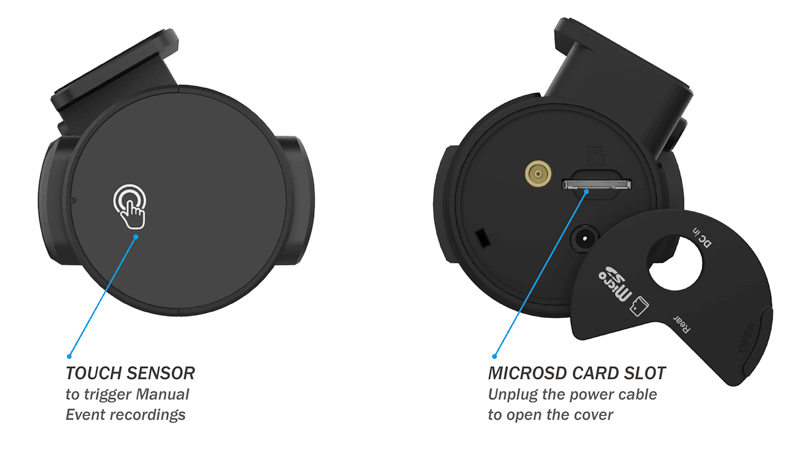
Sleek Interface
Touch sensor
Tap the touch sensor to trigger Manual Event videos.
Secure microSD card access
Unplug the DC in power connector and pop the cover open to reveal the microSD card slot.
Your videos are safe
Event Files Overwrite Protection: dashcams record in a loop, overwriting older files when the memory is full. BlackVue can prevent Event files (triggered manually or by impacts) overwriting. Up to fifty (50) files can be protected this way. You can choose to allow new Event files to overwrite past Event files, thus keeping the latest fifty.
Adaptive Format-Free File Management: this BlackVue-developed file system improves recording stability and requires less microSD card formatting.
SD Card Failure Alert: your BlackVue detects as soon as the microSD card fails and warns you with a “Please check SD card” voice alert.
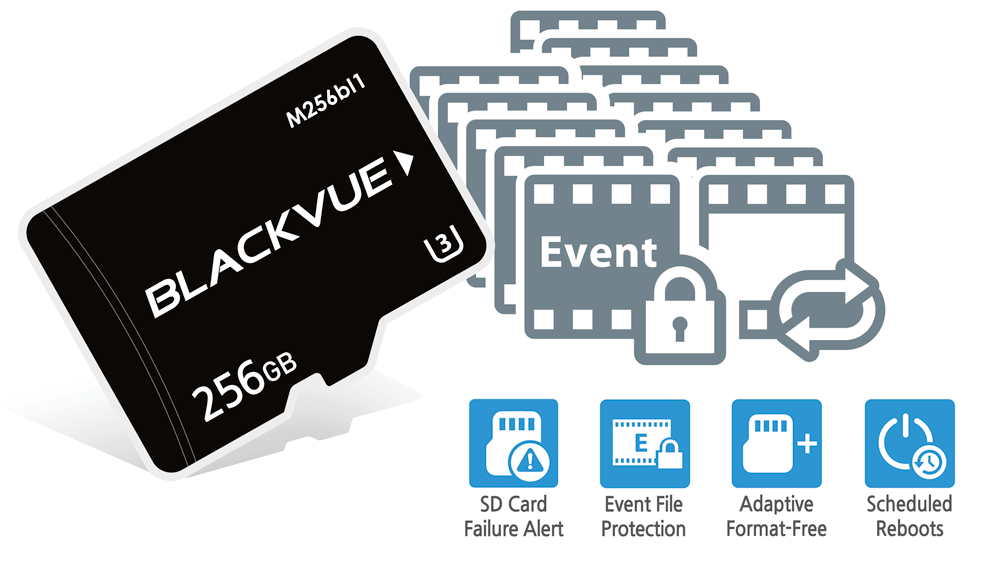

Tamper-Proof Case (Optional)
The Tamper-Proof Case (reference: BTC-3A) is a security accessory that blocks physical access to the microSD card slot, and prevents the unplugging of the power and coaxial cables, thus highly reducing risks of data tampering.
Note: the BTC-3A replaces the original dashcam mount.
Native Parking Mode
Hardwiring cable included
DR770X LTE Series can be hardwired to your vehicle’s fuse panel for Parking Mode, without requiring optional accessories. The dashcam will switch to Parking Mode automatically when vehicle ignition is turned off. Voltage cutoff and timer can be set in the BlackVue App.
Parking Mode accessories support
DR770X LTE Series is also compatible with all BlackVue Parking Mode Kits and Batteries.
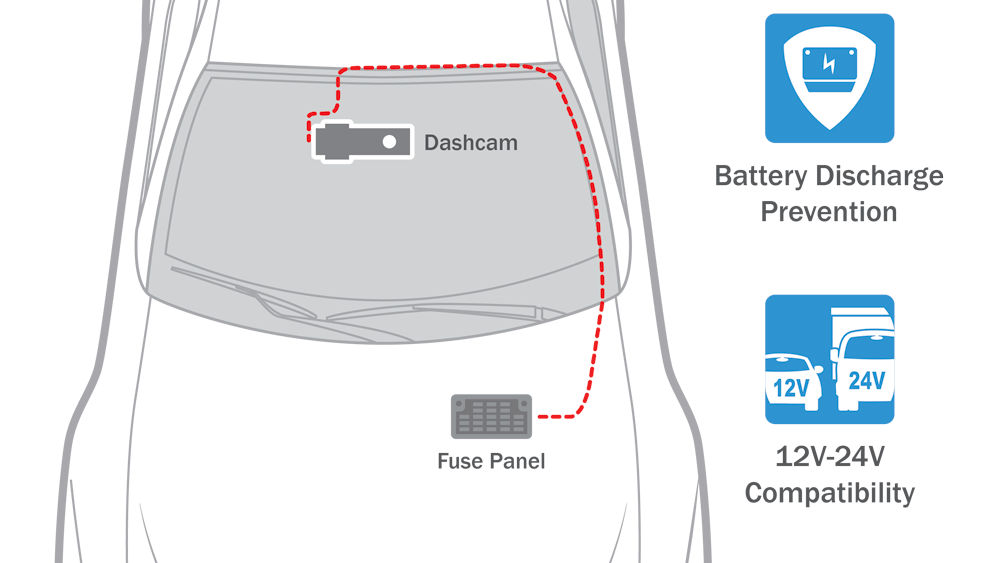
INTELLIGENT PARKING MODE MONITORING
with the Power Magic accessories.
Enjoy peace of mind knowing that your car is under protection while you are away.
Parking Mode Kit

Parking Mode Batteries
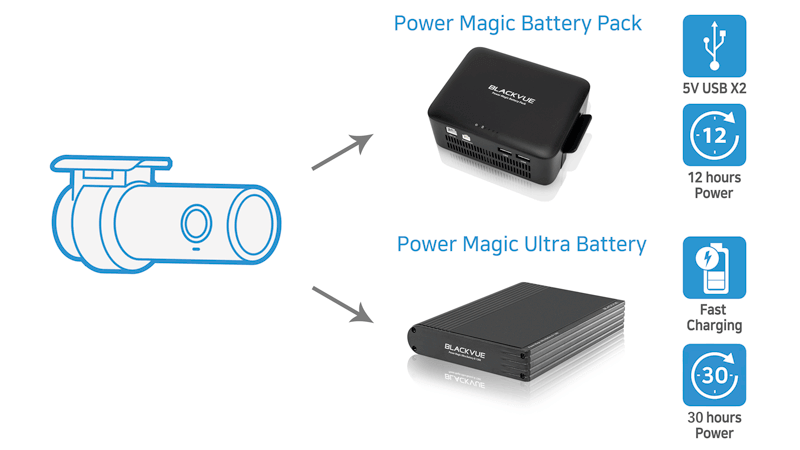
BlackVue automatically switches to Parking Mode to monitor your parked vehicle.
Thanks to video buffer, the few seconds leading to triggering events are also recorded.
DR770X-2CH LTE support two Parking Mode options:

Motion & Impact Detection Parking Mode detects both:
- Motions recorded by the image sensor (marked “P” in the file list).
- Impacts detected by the accelerometer/G-sensor (marked “E” in the file list).
Choose detection regions to reduce the risk of triggering unwanted motion recordings due to trees swaying in the wind, far-away moving objects, etc.

Continuously records at 1FPS (one frame per second). Videos are played back at 30FPS.
1-minute Time lapse Parking Mode video = 30 minutes real time coverage.
Cover a period of more than 54 hours on a 32GB microSD card front and rear at the highest (Extreme) quality setting.
When an impact is detected, the dashcam creates a buffered Event video.
And also:
Parking Mode Event Voice Notifications:
Upon exiting Parking Mode, your BlackVue tells you if Events were recorded when you were away from your car, so you can check right away the Event videos on the BlackVue App.
Scheduled Reboot:
Schedule a daily automatic reboot (optional—at night by default) to minimize potential errors. Reboots happen only if the dashcam is in Parking Mode and not writing data to the microSD card.
Super stealthy:
Completely turn off all LED indicators in Parking Mode. Only the recording LED indicator facing the interior of the vehicle will blink when motion or impact is detected.
| Weight | 1 kg |
|---|---|
| Dimensions | 21 × 15 × 14 cm |
| MEMORY CAPACITY | 64GB, 128GB, 256GB, 512GB |
| Specifications | |
|---|---|
| Model Name | DR770X-2CH LTE (GL) |
| Channel |
2CH |
| Highlights |
Built-in 4G LTE, Sony STARVIS image sensors |
| Product Dimensions |
Front: Black / Width 137.6mm x Height 43mm / 161g |
| Rear Camera Connection |
Coaxial cable |
| Memory Support |
microSD card up to 512GB |
| Recording Modes |
Normal recording, Event recording (when impact is detected in normal and parking mode), Manual recording and Parking recording (when motion is detected). |
| Parking Mode |
YES (hardwiring cable included) |
| Parking Mode Event Voice Notifications |
YES |
| Imaging Sensor |
Front: Sony STARVIS™ CMOS Sensor (Approx. 2.1 M Pixel) |
| Viewing Angle |
Front: Diagonal 139°, Horizontal 116°, Vertical 61° |
| Resolution Frame Rate |
Front: Full HD (1920×1080) @ 60 fps |
| Video Codec |
H.264 (AVC) |
| Image Quality and Bitrate Front/Rear |
Highest (Extreme): 25+10 Mbps |
| Format Free |
YES (Adaptive) |
| Event File Overwrite Protection |
YES (up to 50) |
| SD Card Failure Alert |
YES |
| Scheduled Reboot |
YES |
| Video File Extension |
MP4 |
| Wi-Fi |
Built-in (802.11n (2.4~2.4835 GHz)) |
| Cloud Compatible |
YES |
| GPS |
Built-in (Dual Band: GPS, GLONASS) |
| Microphone |
Built-in |
| Speaker |
Built-in |
| Impact Sensor |
3-Axis Acceleration Sensor |
| LED Indicators |
Front: Recording LED, GPS LED, B/W/L (Bluetooth/Wi-Fi/LTE) LED, Front Security LED |
| Button |
Touch Sensor: Pressing the touch sensor triggers manual recording depending on the firmware settings. |
| Operation Temperature |
-20 °C − 70 °C (-4 °F − 158 °F) |
| Storage Temperature |
-20 °C − 70 °C (-4 °F − 158 °F) |
| High Temp Cut Off |
Approx. 80 °C (176 °F) |
| Backup Battery |
Built-in supercapacitor |
| Input Power |
DC 12V-24V (3 pole DC Plug (Ø3.5d x Ø1.1)) to Wires (Black: GND / Yellow: B+ / Red: ACC) |
| Power Consumption Hour |
Normal Mode (GPS On/Cloud On) : Avg. 470mA/12V |
| Certifications |
Front: FCC, ISED, CE, UKCA, RCM, Telec, RoHS, WEEE, KC |
| Software |
BlackVue Viewer |
| Application |
BlackVue Application |
| Others |
Built-in 4G LTE module compatible with Nano-SIM. |
| Bluetooth | Built-in (V2.1+EDR/4.2) |
| LTE | Built-in (SIM card not included) |
Recording time
| Model | Memory Capacity | Image Quality | Resolution |
|---|---|---|---|
| DR750-2CH LTE / DR750-2CH IR LTE / DR750X-2CH LTE Plus / DR750X-2CH IR LTE Plus |
Full HD @60fps + Full HD @30fps | ||
| 16GB | Extreme | 55 MIN | |
| Highest | 1 HR 25 MIN | ||
| High | 1 HR 50 MIN | ||
| Normal | 2 HR 20 MIN | ||
| 32GB | Extreme | 1 HR 50 MIN | |
| Highest | 2 HR 50 MIN | ||
| High | 3 HR 40 MIN | ||
| Normal | 4 HR 40 MIN | ||
| 64GB | Extreme | 3 HR 40 MIN | |
| Highest | 5 HR 40 MIN | ||
| High | 7 HR 20 MIN | ||
| Normal | 9 HR 20 MIN | ||
| 128GB | Extreme | 7 HR 20 MIN | |
| Highest | 11 HR 20 MIN | ||
| High | 15 HR 40 MIN | ||
| Normal | 18 HR 40 MIN | ||
| 256GB | Extreme | 14 HR 40 MIN | |
| Highest | 22 HR 40 MIN | ||
| High | 31 HR 20 MIN | ||
| Normal | 37 HR 20 MIN | ||
| Bitrate (Mbps) Front + Rear | Extreme | 25 + 10 | |
| Highest | 12 + 10 | ||
| High | 10 + 8 | ||
| Normal | 8 + 6 |
- We ship globally via DHL, with a few exceptions. Refer to our Shipping Countries List for a full list of countries where we ship.
- Import duties, taxes, and charges are not included in the item price or shipping cost. These charges are the buyer’s responsibility.
- Please check with your country’s customs office to determine what these additional costs will be prior to buying.
- For return conditions information please refer to our Warranty Terms and Conditions page.
- Orders are processed in South Korea, from Monday to Friday, 9am to 6pm KST.
- *Not applicable to Third-Party Accessories, which is handled by its own Sellers.